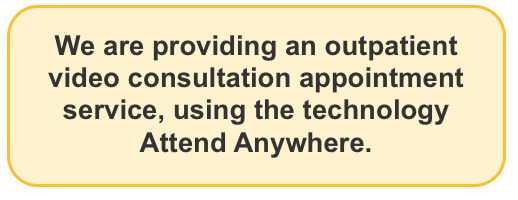Video Consultations using Attend Anywhere®
You may be asked by a member of our booking team if you would like to use our video consultation service for your outpatient appointment.
The decision to offer this type of appointment will be made by a medical professional depending on your individual care needs.
Video consultations are easy to use and are often more convenient – saving you time and money as you will not need to travel to one of our hospitals.
Video consultations are optional and are replacing a face to face consultation. You can still choose to have a telephone appointment instead. Video consultations will not normally be used if you require blood tests or scans or if your clinician needs to carry out an examination.
Accessing our video clinic
If you are due to attend a video consultation appointment, you will receive a letter and a text message provided we have your mobile number, with details of your appointment, including the date and time of your appointment, name of your virtual clinic and the link you need to follow to enter the Virtual Waiting Room. You should aim to join the waiting room 10 minutes before your appointment.
If this is the first time you are attending a video consultation, we recommend you check and test your equipment in advance. You can practice joining the virtual waiting room at any time, by following the link to the Test Waiting Area here.
For more details on what to do on the day of your video appointment please see ‘getting started’ guidance below.
If the Test fails and you are unable to join the virtual waiting room please call the number on your appointment letter or text.
It is important that you enter the virtual waiting room in time for your appointment, if you miss your appointment or do not access it in time it will have to be rescheduled potentially delaying care.
Find out more about how your video consultation will work by watching this youtube video.
On the date and time of your appointment you will be able to enter your clinic using the link in your letter or text message.
Getting started
Please make sure you are sitting in a private well-lit area where you will not be disturbed. You will need to test your device to ensure you are using the right browser, your microphone and camera are set up correctly and you have a strong internet connection.
You can use Attend anywhere on any PC, Mac or iOS/Android device, using Google Chrome (for PC/Mac/Android devices) or Safari (For iOS devices and Mac).
View our instructions leaflet on how to join the Virtual Waiting Room by clicking here.
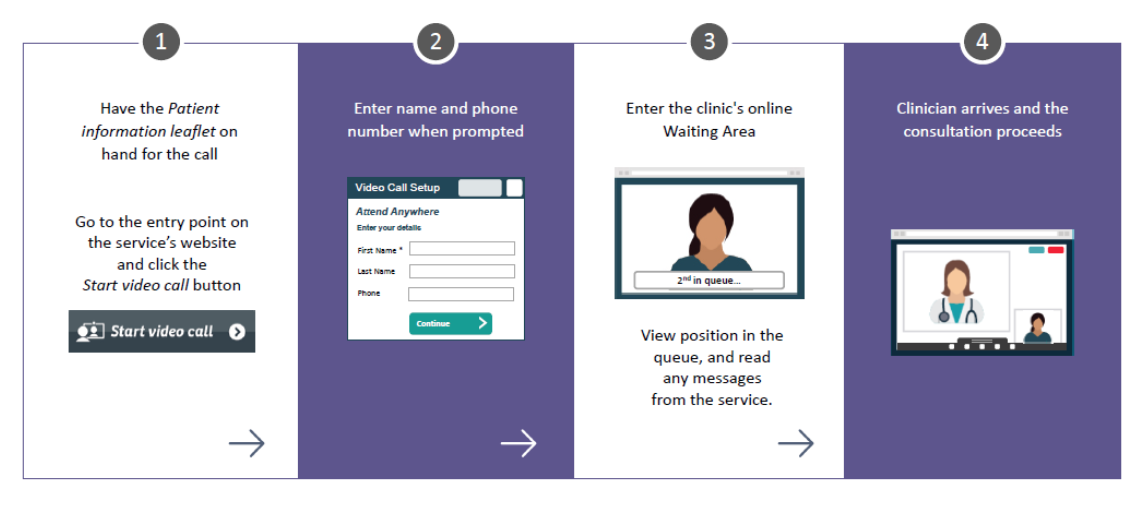
If you are having any difficulty accessing the virtual waiting room please see the Attend Anywhere Troubleshoting Guide (PDF)
If you are having any difficulty accessing the virtual waiting room with an Apple device. See the troubleshooting guide here.
Important points
- The use of video is completely voluntary and you can change your video-based appointment to a face-to-face appointment at any time by calling the service to re-book your appointment.
- The link to access your video consultation can be found in your appointment letter or text message.
- When you open the link to access the video consultation, you will be asked to enter your first name, last name, date of birth and phone number. This information will help us to identify you. Click ‘submit’ to proceed.
- You are welcome to invite a family member, parent, friend and/or carer to sit with you throughout the video consultation.
- Once signed in, please wait for our clinician to greet you. Occasionally there might be a short delay and your appointment might not run at the planned time. This might be because our clinician needs to spend a little longer with another patient. When this happens the consultant will aim to send you a message via the application.
- During the video consultation, your clinician(s) may share their computer screen with you, to display test results, or other information.
- At the end of your video consultation, the clinician may suggest a further appointment. The next appointment may be at the hospital or on video. Either the clinician will agree a date and time with you or a member of our administrative team will contact you by phone in the following days.
- After you disconnect the video call, you will be asked to complete a questionnaire. We very much appreciate you spending the time to provide feedback on your experience to help us to improve our service.
- Following your appointment we will send a letter with the outcome of the consultation to you and to your GP.
What happens if my connection drops out?
You should try to make sure there is a good quality connection (through Wi-Fi, 4G or wired connection) before starting the call, although this cannot always guarantee a perfect connection.
If the connection drops mid-consultation, the clinician will try to reconnect.
If this cannot be done via video, they may attempt to call the mobile number we have on your record.
Please make sure the contact details we have for you are kept up to date.
Security
- We’re currently using the video technology Attend Anywhere.
- Video calls are secure. Patients have their own digital video room that only authorised clinicians can enter.
- The video platform will not take a recording of your consultation.
- Personal details entered at the start of video consultation will be deleted at the end of the call.
- Keep your browser (Google Chrome or Apple Safari) up to date by allowing updates to install.
- Video consultations are securely encrypted, however, it is your responsibility to make sure that you have adequate anti-spyware and anti-virus protection on your hardware.
- If you are receiving a video call via a mobile phone, this may be only as secure as any other phone call on that mobile network.
- More information on Attend Anywhere privacy statement here.
Further support and information
Video calls are free, except for any internet usage. A video call uses a similar amount of data to a Skype or FaceTime call (roughly 500 MB for 20 minutes). We recommend that patients connect to their home or work Wi-Fi to avoid using their mobile data allowance.
If you cannot join the video consultation at this time or you are unable to participate in a video consultation for other reasons, please contact the phone number or email address present on your appointment letter or text message.
Your comments and concerns
For advice, support or to raise a concern, contact our Patient Advice and Liaison Service (PALS).
PALS Team contact email pals@stgeorges.nhs.uk