MyCare St George’s Patient Portal
The MyCare St George’s Patient Portal is designed to make your life a bit easier. Whether you’re at home on your computer or out and about with your phone, it’s easy to use. You can quickly check your upcoming appointments, read your clinic letters, or fill out questionnaires that help your doctors get a clearer picture of your health.
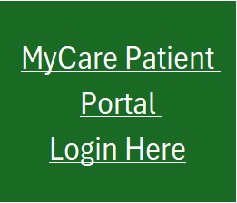 |
 |
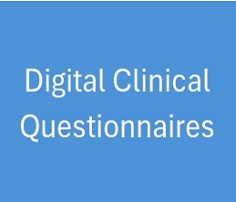 |
 |
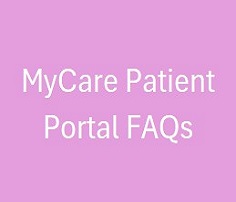 |
 |
 |
 |

